


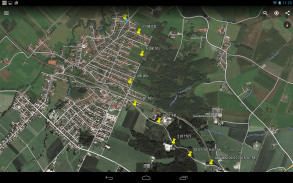












GPS Time Tracker - Logbook

Description of GPS Time Tracker - Logbook
GPS Time Tracker - Logbook is an application designed for automatic logging of trips, suitable for hiking, travel, and time tracking. This app, which can be downloaded for Android devices, allows users to record various short distances effectively in a logbook format. It operates in the background, capturing start and stop times without the need for user intervention, ensuring that all travel activities are documented seamlessly.
The app provides a fully automatic logbook that tracks trips using GPS technology. Users benefit from automatic detection of departure and arrival points, which includes logging the route and mileage. The system is designed to conserve battery life by activating GPS only once a minute to record location data, turning off afterwards. This allows users to keep their smartphones in their pockets while the app continues to function efficiently.
In addition to automatic logging, GPS Time Tracker - Logbook enables manual time tracking. This feature is particularly useful for users who prefer to enter their travel details manually. The application allows users to add notes that specify the reason for each trip, which is essential for maintaining accurate records, especially for business purposes. Trips can be categorized as business, private, or other, providing flexibility in tracking personal and professional travel.
The app features customizable settings that allow users to choose between kilometers and miles, catering to various preferences. It also supports different units for fuel consumption, allowing users to select between liters and gallons. This adaptability enhances the user experience, making it suitable for a diverse audience.
GPS Time Tracker - Logbook is structured to protect user privacy. All data is stored locally on the smartphone, ensuring that only the device owner has access to their travel records. There is no registration required to use the app, which adds to its appeal as a straightforward and user-friendly tool.
Users can export their travel logs in various formats, including PDF and CSV, providing a convenient way to review and share their data. When exporting as a PDF, users can include important details such as the driver’s name and license plate, which can be beneficial for tax purposes. The app is recognized by tax authorities as an electronic logbook, which requires specific details to be documented, including trip reasons and classifications.
Additionally, the Pro version of GPS Time Tracker - Logbook offers enhanced functionalities. This includes Bluetooth detection, the ability to delete canceled trips, import saved lists, and utilize speech input features through long button presses. Users of the Pro version can also add an unlimited number of favorite locations and access twelve additional activity buttons for tracking different types of journeys. The AutoSync feature allows for seamless data backup to services such as Dropbox, OneDrive, and Google Drive.
The app’s functionality extends to offline use, ensuring that trips are recorded even when there is no internet connection. This is particularly advantageous for users who travel in areas with poor connectivity. The automatic tracking of starting and ending times, as well as total mileage, ensures that users have a comprehensive record of their travel history.
For those interested in keeping a detailed logbook, GPS Time Tracker - Logbook facilitates the recording of activities over an entire year. Users can easily access past records to review their travel patterns and distances. The automatic detection of breaks and favorite places further enriches the tracking experience, allowing users to maintain a thorough account of their journeys.
In summary, GPS Time Tracker - Logbook serves as a reliable tool for anyone looking to track their travel activities efficiently. With its automatic logging capabilities, manual entry options, customizable settings, and strong data privacy measures, the app is designed to meet the needs of a wide range of users. Its additional features in the Pro version enhance functionality, making it suitable for both casual users and those requiring more advanced tracking options. By utilizing this app, users can ensure that their travel records are accurate and easily accessible, streamlining their tracking experience.
For more information, you can find an extended manual here: http://www.gpstimetracker.de.


























